Explore the latest updates and features in our new Signal Product Documentation and Switch Product Documentation.
Please note, this site’s retirement date will be announced soon, so make sure to update your bookmarks.
Baseline Regions
Sometimes the rates on a Tariff vary by what baseline region, or sub-territory, a customer is located in. This how-to explains how to identify tariffs like this, and how to determine and set the baseline region once you do.
Does this tariff have baseline regions?
Each Tariff in our database includes a list of Tariff properties, which in the JSON can be found in the properties list. You can ask for these properties to be returned in the results of the Get-Tariffs or Get-Tariff API endpoints by including populateProperties=true in your request. If you find a territoryId property in the list returned with a propertyTypes of RATE_CRITERIA then at least one rate on the tariff varies according to the customer’s location within the utilities service area. It has a baseline region.
You can learn more about what the other types of Rate Criteria mean in this how-to.
When you see this, you can explicitly pass in a territoryId to the calculator, or can let the calculator default it.
How to Know What Territories are Available for a Customer
You can retrieve a list of territories for a customer by using our Territory API. Here is an example to retrieve a list of territories for Southern California Edison (lseId: 1228) with the zip code 92407. Importantly, we are asking for only the baseline region Territories by including the request parameter usageType with a value of TARIFF (Tariff types denote baseline regions, as opposed to service areas, utility climate zones and other types of territories):
GET /rest/public/territories?lseId=1228&zipCode=92407&country=US&usageType=TARIFF
The response returns Baseline Region 10 (territoryId: 5) and Baseline Region 16 (territoryId: 9):
1
2
3
4
5
6
7
8
9
10
11
12
13
14
15
16
17
18
19
20
21
22
23
24
25
26
27
28
29
30
{
"territoryId": 5,
"territoryName": "Baseline Region 10",
"lseId": 1228,
"lseName": "Southern California Edison Co",
"parentTerritoryId": 1362,
"usageType": "TARIFF",
"itemTypes": "CITY",
"deregRes": false,
"deregCandi": false,
"centerPoint": {
"latitude": 33.93300848031497,
"longitude": -117.3344177637795
}
},
{
"territoryId": 9,
"territoryName": "Baseline Region 16",
"lseId": 1228,
"lseName": "Southern California Edison Co",
"parentTerritoryId": 1362,
"usageType": "TARIFF",
"itemTypes": "CITY",
"deregRes": false,
"deregCandi": false,
"centerPoint": {
"latitude": 34.71016330481286,
"longitude": -117.95372556684482
}
},
In the case above, there are two returned. If you have a bill for your customer, you can often find the baseline region denoted on it.
How to Know What Territory was Defaulted
When a calculation requires a territory in order to select the correct subset of rates, a default territory is picked. The territoryId used is returned in the assumptions section of the calculation response. If its accuracy is less that 100 (percent) then you know the calculator defaulted it. If you want to use a different territory, pass a territoryId into the calculators propertyInputs and that will be used. You will see its accuracy is 100 in the assumptions if you do so.