Explore the latest updates and features in our new Signal Product Documentation and Switch Product Documentation.
Please note, this site’s retirement date will be announced soon, so make sure to update your bookmarks.
How-To
The How-To section contains practical articles that tell you how to do specific tasks via the API. These discrete tasks are often common across products. Below we’ve organized them into logical groupings, but you should look at the descriptions of them all in order to find the one that best matches what you are trying to do.
Costs & Savings
These how-to articles are primarily related to running calcuations of either energy costs or monetary savings.
- Run a Calculation to Match a Bill - use the on-demand cost calculator to accurately reproduce the customers bill.
- Improving Accuracy with Rate Criteria Properties - Learn how to identify the relevant tariff rate criteria properties that impact rates and set those in your calculations to increase accuracy.
- Determining System Peak Demand - shows you how to determine what tariffs have a system peak demand charge, how to pass your customers value in, or how to estimate it if you need to.
- Calculation results Detail Level and Group By - using the
detailLevelandgroupByrequest parameters to get back the level of detail you require returned when you run a calculation.
Usage & Models
These how-to articles are about meter reading data, solar production modeling and other activity related to energy usage, whether actual or forecasted.
- Use a bill to estimate consumption - estimating a customer’s annual energy usage from a single bill based on the cost
Utilities, Tariffs, Taxes & More
These how-to articles deal with things like data about utilities, tariff rate structures, specifying taxes, custom contracts, Solar PV incentives and other miscellaneous things that aren’t related to calculations or usage data.
- Select the Right Utility and Tariff - selecting the right utility and tariff for accounts and calculations
- Baseline Regions - which tariffs have rates that vary by location within their service area (common in California), and how to handle them.
- Handle Taxes - passing tax rates in a calculation request and setting tax rates on an account
- Contracted Rates in Deregulated markets - for deregulated markets, micro-grids, what-if contracts and more, here’s how to use contracted rates. We include some detailed examples of how to model Block and Index contracts.
- User Adjusted Rates - add one or more of your own rates to any calculation.
- Find & Value Incentives - finding and calculating incentives for your customer
- Show Utility Logos - we have image files that contain the logos for most of the utilities in our database. Here’s how you can display them in your applications.