Explore the latest updates and features in our new Signal Product Documentation and Switch Product Documentation.
Please note, this site’s retirement date will be announced soon, so make sure to update your bookmarks.
Load Serving Entity
Load Serving Entity (LSE) is the industry term for what most people would call a utility, or an electric company. Since there are different types of electric company, we use the term LSE in our APIs. This is a company or other organization that supplies load (electricity) to a customer. In many cases this is the same company that distributes the electricity too, but in some cases customers can have one company that they buy the load from, and another that operates the distribution system (runs the line to the house, manages the meters etc). Some characteristics and uses:
- LSEs have one or more territories that they operate in.
- LSEs have tariffs (rate plans) and are central to many of our data structures.
Data Definitions
Load Serving Entity
The Load Serving Entity has the following data structure.
| Name | Type | Fields | Description |
|---|---|---|---|
| lseId | Long | M | Unique Genability ID (primary key) for each LSE |
| name | String | M | Published name of the company |
| code | String | M | Short code (an alternate key). For US companies this is the EIA ID |
| websiteHome | String | M | The URL to the home page of the LSE website |
| offeringType | String | E | Utility classification based on the type of service they offer. Possible values:Bundled - The utility provides all the electricity services bundled into one, including the transportation (transmission and distribution) and the generation (energy) portionDelivery - Responsible for the transportation ( transmission and distribution) of power only.Energy - Provides only the generation (energy) portion of the service. Energy Suppliers are sometimes referred to as Retail Energy Providers. |
| ownership | String | E | Ownership structure. Most common values are INVESTOR - Investor-owned utility managed as private enterprise.COOP - Member owned utility which is managed on a non-profit basis.MUNI - Publicly owned utilities subject to local public control and regulation.Others include "FEDERAL", "POLITICAL_SUBDIVISION", "RETAIL_ENERGY_MARKETER", "WHOLESALE_ENERGY_MARKETER", "TRANSMISSION", "STATE", "UNREGULATED". |
| serviceTypes | String | E | Service types offered to any customer. Current values include "ELECTRICITY" and "SOLAR_PV". |
| totalRevenues | Integer | E | Annual total revenue in thousands of local currency (e.g. USD). |
| totalSales | Integer | E | Annual total sales in MWh. |
| totalCustomers | Integer | E | Total customer count. |
| residentialServiceTypes | String | E | Service types offered to residential customers. Current values include "ELECTRICITY" and "SOLAR_PV". Blank means not offered |
| residentialRevenues | Integer | E | Annual residential revenue in thousands of local currency (e.g. USD). |
| residentialSales | Integer | E | Annual residential sales in MWh. |
| residentialCustomers | Integer | E | Residential customer count. |
| commercialServiceTypes | String | E | Service types offered to commercial customers. Current values include "ELECTRICITY" and "SOLAR_PV". Blank means not offered |
| commercialRevenues | Integer | E | Annual commercial revenue in thousands of local currency (e.g. USD). |
| commercialSales | Integer | E | Annual commercial sales in MWh. |
| commercialCustomers | Integer | E | Commercial customer count. |
| industrialServiceTypes | String | E | Service types offered to industrial customers. Current values include "ELECTRICITY" and "SOLAR_PV". Blank means not offered |
| industrialRevenues | Integer | E | Annual industrial revenue in thousands of local currency (e.g. USD). |
| industrialSales | Integer | E | Annual industrial sales in MWh. |
| industrialCustomers | Integer | E | Industrial customer count. |
| transportationServiceTypes | String | E | Service types offered to transportation customers (such as municipal bus services, regional mass transit etc). Current values include "ELECTRICITY" and "SOLAR_PV". Blank means not offered. |
| transportationRevenues | Integer | E | Annual transportation revenue in thousands of local currency (e.g. USD). |
| transportationSales | Integer | E | Annual transportation sales in MWh. |
| transportationCustomers | Integer | E | Transportation customer count. |
| billingPeriodRepresentation | BillingPeriodRepresentation | E | Details about how the LSE represents billing periods. |
Example
Here’s an example in JSON of an LSE:
1
2
3
4
5
6
{
"lseId": 2756,
"name":"Georgia Power Co",
"code":"7140",
"websiteHome":"http://www.georgiapower.com/"
}
And here is an example of the results coming back for an LSE with its extended fields included:
1
2
3
4
5
6
7
8
9
10
11
12
13
14
15
16
17
18
19
20
21
22
23
24
25
26
27
28
29
30
31
32
33
34
35
36
37
38
39
{
status: "success",
count: 1,
type: "LoadServingEntity",
results: [
{
lseId: 734,
name: "Pacific Gas & Electric Co",
code: "14328",
websiteHome: "http://www.pge.com/",
offeringType: "Bundle",
ownership: "INVESTOR",
serviceTypes: "ELECTRICITY",
totalRevenues: 11582000,
totalSales: 83902268,
totalCustomers: 5213528,
residentialServiceTypes: "ELECTRICITY",
residentialRevenues: 4729295,
residentialSales: 30871669,
residentialCustomers: 4574094,
commercialServiceTypes: "ELECTRICITY",
commercialRevenues: 5486004,
commercialSales: 38534089,
commercialCustomers: 638387,
industrialServiceTypes: "ELECTRICITY",
industrialRevenues: 1366701,
industrialSales: 14496510,
industrialCustomers: 1047,
transportationServiceTypes: null,
transportationRevenues: 0,
transportationSales: 0,
transportationCustomers: 0,
billingPeriodRepresentation: {
fromDateOffset: 0,
toDateOffset: -1,
style: "InclusiveToDate"
}
}]
}
Billing Period Representation
There is more than one way to represent a billing period. The Billing Period Representation object encapsulates how a billing period is represented for a given LSE.
We represent date ranges in what we call “Genability-style”, which matches ISO 8601’s “start/end” representation of time intervals.
The Billing Period Representation has the following data structure.
| Name | Type | Fields | Description |
|---|---|---|---|
| fromDateOffset | Integer | M | The number of days to add to a Genability-style fromDate to obtain the LSE’s start of a billing period. |
| toDateOffset | Integer | M | The number of days to add to a Genability-style toDate to obtain the LSE’s end of a billing period. |
| style | String | M | Our name for this particular style of a Billing Period Representation. |
The different styles
A Genability-style billing period is represented by two dates: the very first date of the billing period, and the date after the last day in the billing period. For instance, January 2015 would be represented as 2015-01-01 through 2015-02-01. The style for this is GenabilityStyle. Most utilities use this style, and it matches the style of our API. SCE (Southern California Edison) uses this style.
Another common style is what we call InclusiveToDate and this may seem more intuitive. In this style, the toDate is included in the billing period. So, for example, January 2015 would be represented as 2015-01-01 through 2015-01-31. PG&E (Pacific Gas & Electric) uses this style.
An unusual style that SDG&E (San Diego Gas & Electric) uses we call ExclusiveFromDateAndInclusiveToDate; the toDate is included in the billing period but the fromDate is not. So, for example, January 2015 would be represented as 2014-12-31 through 2015-01-31. As far as we know, no other LSE uses this style.
The other style you’ll see is Unknown, which means that we have not confirmed what style the LSE uses. If the style is Unknown, we assume that it is Genability-style.
Example
If you request the information for an LSE with its extended fields included, you will see this field at the end:
1
2
3
4
5
6
7
8
9
10
11
12
13
14
15
16
17
{
status: "success",
count: 1,
type: "LoadServingEntity",
results: [
{
lseId: 734,
name: "Pacific Gas & Electric Co",
lseCode: "PGE",
...
billingPeriodRepresentation: {
fromDateOffset: 0,
toDateOffset: -1,
style: "InclusiveToDate"
}
}]
}
In this example, the toDateOffset is -1, which means that you must add this value to (ie subtract one day from) a Genability-style date to obtain the PG&E toDate. Conversely, you must subtract that value from (ie add one day to) the end date of a PG&E billing period to obtain the Genability-style toDate. For instance, if you have a PG&E bill from March 8th, 2015 through April 7th, 2015 (31 days), the equivalent Genability-style date range is 2015-03-08 through 2015-04-08.
Get a List of Load Serving Entities
This allows you to search for a set of LSE’s and get them back as a list of LoadServingEntity objects in the standard response format. Use the searchString parameter to specify the full or partial name of the LSE you want to retrieve. By default this does a “contains” search. Use the startsWith and endsWith boolean parameters to add more filters to the results.
Resource URI
GET /rest/public/lses
Request Parameters
Along with the standard pagination parameters, searching and sorting parameters, and the required security parameters, the following parameters are available as part of the request:
| Name | Type | Description |
|---|---|---|
| searchOn | String | This is from the standard searching and sorting parameters. You can search within one or more of the attributes within the LSE object (see above). When search is specified but searchOn is not specified, the default field is name. (Optional) |
| zipCode | String | (Optional but Recommended) zip or post code where you would like to see a list of LSEs for (e.g. 5 digit ZIP code for USA). Most countries have regional, not national, Utility Service Areas. When populating this field you should also populate country too. |
| postCode | String | Alias for zipCode, you can use either. |
| country | ISO Country Code | Use this when passing in a zipCode or postCode, and set it to the ISO Country Code of your zipCode or postCode since some countries use the same format (Optional) |
| ownerships | Comma Separated String | Filter results by the type of ownership structure for the LSE. Values include "INVESTOR", "COOP", "MUNI", but see ownership field above for complete list. (Optional). |
| serviceTypes | Comma Separated String | Filter results to LSEs that just offer this service type to a customer class. Valid values include "ELECTRICITY" and "SOLAR_PV" (Optional). |
| residentialServiceTypes | Comma Separated String | Filter results to LSEs that just offer this service type to their residential customers. Valid values include "ELECTRICITY" and "SOLAR_PV" (Optional). |
| commercialServiceTypes | Comma Separated String | Filter results to LSEs that just offer this service type to their commercial (business) customers. Valid values include "ELECTRICITY" and "SOLAR_PV" (Optional). |
| industrialServiceTypes | Comma Separated String | Filter results to LSEs that just offer this service type to their industrial customers. Valid values include "ELECTRICITY" and "SOLAR_PV" (Optional). |
| transportationServiceTypes | Comma Separated String | Filter results to LSEs that just offer this service type to their transportation customers. Valid values include "ELECTRICITY" and "SOLAR_PV" (Optional). |
Example 1 : Find residential electricity utilities for a zipcode
GET /rest/public/lses?zipCode=94105&country=US&residentialServiceTypes=ELECTRICITY&fields=ext
1
2
3
4
5
6
7
8
9
10
11
12
13
14
15
16
17
18
19
20
21
22
23
24
25
26
27
28
29
30
31
32
33
34
35
{
"status": "success",
"count": 1,
"type": "LoadServingEntity",
"results": [
{
"lseId": 734,
"name": "Pacific Gas & Electric Co",
"code": "14328",
"websiteHome": "http://www.pge.com/",
"offeringType": "Bundle",
"ownership": "INVESTOR",
"serviceTypes": "ELECTRICITY",
"totalRevenues": 11582000,
"totalSales": 83902268,
"totalCustomers": 5213528,
"residentialServiceTypes": "ELECTRICITY",
"residentialRevenues": 4729295,
"residentialSales": 30871669,
"residentialCustomers": 4574094,
"commercialServiceTypes": "ELECTRICITY",
"commercialRevenues": 5486004,
"commercialSales": 38534089,
"commercialCustomers": 638387,
"industrialServiceTypes": "ELECTRICITY",
"industrialRevenues": 1366701,
"industrialSales": 14496510,
"industrialCustomers": 1047,
"transportationServiceTypes": null,
"transportationRevenues": 0,
"transportationSales": 0,
"transportationCustomers": 0
}
]
}
Example 2 : Find based on wildcard
This is good for a type-ahead scenario.
GET /rest/public/lses?&search=Pacific
1
2
3
4
5
6
7
8
9
10
11
12
13
14
15
16
17
18
19
20
21
22
23
24
25
26
27
28
29
30
31
{
"status":"success",
"count":4,
"type":"LoadServingEntity",
"results":[
{
"lseId":734,
"name":"Pacific Gas & Electric Co",
"code":"14328",
"websiteHome":"http://www.pge.com/"
},
{
"lseId":1164,
"name":"Sierra Pacific Industries Inc",
"code":"17164",
"websiteHome":null
},
{
"lseId":1165,
"name":"Sierra Pacific Power Co",
"code":"17166",
"websiteHome":"http://www.nvenergy.com/"
},
{
"lseId":3142,
"name":"Pacific Power",
"code":"14354",
"websiteHome":"http://www.rockymountainpower.net/index.html"
}
]
}
Get One Load Serving Entity
This allows you to retrieve one LSE.
Resource URI
GET /rest/public/lses/{lseId}
Example
GET /rest/public/lses/2756
1
2
3
4
5
6
7
8
9
10
{
"status": "success",
"count": 1,
"type": "LoadServingEntity",
"results": [{
"lseId": 2756,
"name": "Georgia Power Co",
"code": "7140",
"websiteHome": "http://www.georgiapower.com/"}]
}