Explore the latest updates and features in our new Signal Product Documentation and Switch Product Documentation.
Please note, this site’s retirement date will be announced soon, so make sure to update your bookmarks.
Echo API
Echo is a simple call that allows you to validate how you are calling the Genability APIs. This is designed for the user who is just beginning to use our APIs as well as for debugging help. For example, you can call the /validate method to verify the date format you are passing in with your requests is valid. As with all calls, you will need to use a valid App ID and App Key to make these calls.
Echo
Echo returns a simple success message when the passed in credentials are valid or an unauthorized response when they are invalid.
Resource URI
GET /rest/echo
Example
GET /rest/echo
Hello
Hello returns a “Hello World!” response when the passed in credentials are valid or an unauthorized response when they are invalid.
Resource URI
GET /rest/echo/hello
Example
GET /rest/echo/hello
Errors
Errors allow you to simulate receiving a number of possible error messages. This is especially helpful for seeing how your application responds to different error messages as well as quickly learning all the possible errors that may be returned from the APIs.
To simulate an error, pass in the desired error code on the url and the response will be a simulated error condition with that error code.
Resource URI
GET /rest/echo/errors/{errorCode}
Example
GET /rest/echo/errors/500
Here is a full list of the errors and a description of each.
| Error Code | Description |
|---|---|
| 200 | Success – indicates a successful response |
| 301 | Moved Permanently – indicates the requested resource has been permanently moved |
| 400 | Bad Request – indicates the request was improperly formatted or missing required parameter |
| 403 | Not Authorized – indicates the requester is not authorized to access the resource they are requesting |
| 404 | Not Found – indicates the requested resource was not found |
| 500 | Server Error – indicates a server error has occurred resulting in the request not being able to be fulfilled |
Authenticate
Authenticate allows you to quickly validate the appId and appKey you are using. A successful response indicates they are valid.
Resource URI
GET /rest/echo/authenticate
Example
GET /rest/echo/authenticate
Validate
Validate is a helpful method to make sure the data you are inputting is in a valid and recognized format. This helps a lot with dates and times. Integers and arrays can also be validated.
Resource URI
GET /rest/echo/validate
Request Parameters
Along with the required security parameters, the following parameters are sent as part of the request. Only one can be validated at a time. If multiple are sent in, the first one is validated.
| Name | Type | Description |
|---|---|---|
| dateTime | String | Validates the passed in string to the ISO 8601 format (e.g. the date and time you want to validate). See the example below for a valid format. |
| integer | Integer | Validates the passed in integer to validate it is recognized as an integer. |
| array | Array | Validates the passed in array to validate it is in a recognized format. Read more about accepted Array Inputs. |
Example
GET /rest/echo/validate?dateTime=2011-10-26T12:00:00.0-0400
History
- 3/4/2015 - Format updates
- Validate updates – 10/26/2011
- Initial Release – 7/9/2011 – Echo